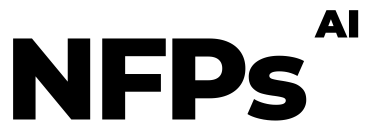Welcome to your comprehensive tutorial on navigating the CustomGPT store, exclusively available to ChatGPT Plus subscribers.
Getting Started with Explore GPTs To dive into the CustomGPT store, start by selecting ‘Explore GPTs’ from the left menu. This is your gateway to discovering a wide array of featured GPT models, each tailored for different needs and industries. The store categorises these models to help you find the perfect fit for your specific requirements, whether you’re looking for creative writing aids, analytical tools, or something entirely unique.
Accessing Your Personal GPTs As a Plus subscriber, you have the privilege of creating and accessing your own GPT models. To view your collection, simply click on ‘My GPTs’ located in the top right corner of the store. This section showcases all the GPTs you’ve created or subscribed to, allowing for easy management and access. It’s a personal space where your AI tools live, ready to be deployed whenever you need them.
Creating a New GPT Feeling creative? The CustomGPT store empowers you to make your own GPT model. This feature is designed for those who require a tailor-made AI solution. Within the store, look for the option to ‘Create New GPT,’ which will guide you through the process of designing a GPT that meets your unique specifications. From defining its capabilities to training it on specific datasets, you’re in control of crafting an AI that aligns with your goals.