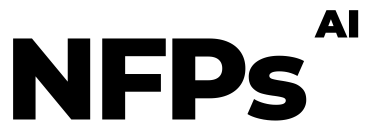Imagine a world where your inbox organises itself, prioritising important emails and summarising the content so you can respond swiftly without sifting through a mountain of messages. This isn’t a distant dream—it’s entirely possible today with the help of AI and automation tools like Make.com. This tutorial will walk you through setting up a module that not only keeps your inbox tidy but also notifies you of urgent emails through convenient text messages.
- Set Up Your Automation Tool: Start by navigating to Make.com or any similar platform that supports email automation. These tools are designed to integrate seamlessly with your existing email setup, offering a flexible and powerful solution to email management.
- Configure Email Watching: The first step is to create a module within your chosen automation tool that continuously monitors your incoming emails. This module will be the backbone of your automation, enabling real-time processing of each new message.
- Transform Emails with AI: Once your module is in place, it’s time to harness the power of AI. Configure your automation to convert HTML emails into plain text, making them easier to analyse and summarise. This step is crucial for filtering and extracting the essence of each message.
- Customise Notifications: Determine what triggers a notification. In this example, we’re focusing on emails from specific addresses or containing particular keywords. You can refine your criteria based on the nature of your work or personal preferences. When an email meets your criteria, the automation tool will send you a text message with a summary, allowing you to grasp the content at a glance.
This streamlined approach not only saves time but also ensures you never miss an important message again. Whether you’re following up with clients, managing projects, or simply trying to keep a clean inbox, AI-powered email automation can make a significant difference in your productivity.