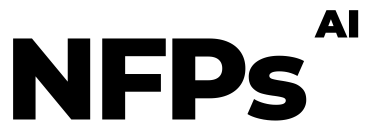Delve into the world of prompt engineering with Anthropic’s Meta Prompt, an innovative tool designed to elevate your interactions with Claude. This tutorial guides you through a simple, yet effective journey to master the art of creating efficient prompts for Claude. Perfect for those eager to streamline their workflow and harness the potential of AI in crafting compelling content.
- Starting with Anthropic Docs: Head to docs.anthropic.com, navigate to “Prompt Engineering,” and select the “Helper Meta Prompt.” This section introduces you to the tool and leads you to a Google Collab notebook, your playground for crafting prompts.
- Google Collab Notebook Setup: Once in Google Collab, create a personal copy by selecting “File > Save a copy in Drive.” Rename it for easy reference, for example, “Claude Meta Prompt.” This step prepares you for a hands-on experience with prompt engineering.
- Insert Your Anthropic API Key: Locate the section for entering your API key—this is crucial for accessing Anthropic’s AI capabilities. If you’re yet to have one, register at console.anthropic.com to obtain your key.
- Defining Your Task: Scroll to the task section and input the specific task you wish to accomplish with Claude. For instance, “creative fundraising email for a nonprofit dog rescue.” This clarity in task definition is pivotal for generating relevant prompts.
- Run and Refine: With your API key and task in place, execute the code by going to “Runtime > Run all.” As the process unfolds, you’ll be prompted for additional variables—these fine-tune your request, ensuring the output is tailored to your needs. Input variables like the organization’s name, description, and fundraising goal to shape the prompt further.
By following these steps, you not only learn the mechanics of using the Meta Prompt but also grasp the importance of detailed, context-rich inputs. This tool serves as a practical lesson in prompt engineering, emphasising structure and specificity for optimal AI-generated outputs.
Experiment with different tasks, variables, and structures to discover the full breadth of possibilities this tool offers. As you become more adept, you’ll find that crafting effective prompts becomes second nature, unlocking new levels of creativity and efficiency in your projects.