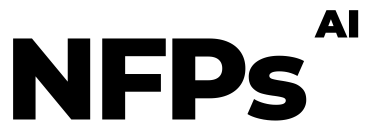Imagine an automation that not only streamlines your editing process but also ensures your communications are perfectly aligned with your standards. This is not just a figment of imagination; it’s a reality that I discovered upon speaking with an organisation last week. Their approach to manual editing sparked an idea that led me to create an automation tool that I hadn’t realised I needed myself. The potential of this tool to assist organisations and individuals in refining their copy is immense.
Step 1: Store and Refine Your Prompt Firstly, identify and store your editing prompt in a specific Google Doc. This technique is genius because it allows for continuous refinement of the prompt without having to tweak the automation itself. The automation treats the prompt as a variable, adaptable and ready for any document thrown its way.
Step 2: Extract and Organise the Document for Editing The tool then moves to extract the document copy that requires editing. It’s a neatly organised process where the document is first identified, then the necessary text is extracted and ready to be enhanced. This step ensures that everything is in place for a smooth editing process.
Step 3: Automate the Editing and Provide Explanations After the document is prepared, the automation adds edits to the document’s end. It doesn’t just stop there; it also includes an explanation for each change made, making it easy for anyone to understand the adjustments. The document is then renamed to indicate it has been edited and moved back to the original folder, maintaining a clean and organised workflow.
Step 4: Implement and Customise Drag and drop the article or document you wish to edit into the specified location in your Google Drive. The automation kicks in, running every 15 minutes to find the folder, extract the prompt, and proceed with the editing. You’ll end up with a document that showcases the original text, the refined content, and a detailed explanation of the changes. The name of the document also gets updated to reflect its new, edited status.
This automation tool is a game-changer for editing. It’s not just about making corrections but ensuring your document is polished, professional, and perfectly aligned with your intended message. Whether you’re editing for clarity, style, or adherence to a specific guideline, this tool adapts to your needs. And the best part? As part of my community, you gain access to the blueprint for this automation, allowing you to install it on your own system and tailor it to your specific requirements.