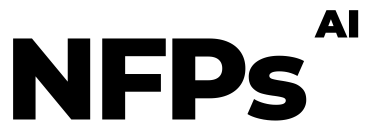In today’s digital age, efficiently managing the vast amount of information we encounter daily can be overwhelming. Luckily, advancements in AI and automation offer innovative solutions. This tutorial introduces a powerful combination of a Chrome plugin, Post Selected, Make automation, and Anthropic’s Claude 3 Haiku AI model to revolutionise how we collect and organise web information. By the end, you’ll learn to streamline this process, categorise content intelligently, and enhance your productivity.
Step 1: Get Started with Post Selected
Begin by adding the Post Selected plugin to your Chrome browser. This tool is your gateway to capturing web content effortlessly. Once installed, you can select any text on a webpage, right-click, and choose Postselected. This action sends the selected text, along with the webpage’s URL and title, through a webhook, effectively capturing the information for further processing.
Step 2: Automate with Make
With the information captured, head over to Make (formerly Integromat) and set up an automation. Initially, configure it to populate a Google Doc with the content you’ve highlighted. This setup provides a basic framework for your automation, which we will enhance with AI for better categorization.
Step 3: Integrate Anthropic’s Claude 3 Haiku AI for Smart Categorisation
The next step involves Anthropic’s Claude 3 Haiku AI, a tool known for its quick and cost-effective analysis capabilities. Integrate this AI model into your Make automation to analyse and categorise the selected text into predefined categories such as AI, writing, or others. By providing examples of each category to the AI, it learns to sort the content accurately, directing it to the corresponding Google Doc.
Step 4: Refine and Expand Your Automation
As you use this setup, observe its performance and consider refining the categories or adding new ones to better suit your needs. This process is iterative; the more you interact with it, the better it becomes at categorising content. Additionally, explore further applications of this automation, like using different AI modules for more nuanced tasks or integrating other tools for expanded functionality.