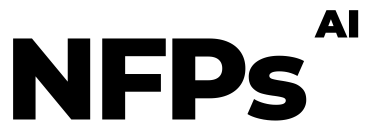In this tutorial, we’ll explore how to use ChatGPT Vision and DALL·E 3 to extract a colour palette from any image and then use that palette to create a brand new image. This process is perfect for artists, designers, and anyone looking to add a unique touch to their visual projects.
Step 1: Choose Your Source Image Start by selecting an image that has a colour scheme you love. This could be a photograph, a piece of artwork, or any visual that catches your eye. The more diverse and vibrant the colours, the more interesting your palette will be.
Step 2: Extract the Colour Palette with ChatGPT Vision Upload your chosen image to ChatGPT Vision. This AI tool will analyze the image and extract a palette of dominant colours. It gives you a visual representation of the main colours used in your image, which you can then use as a reference for your next creation.
Step 3: Bring Your Vision to Life In DALL·E 3, describe the image you want to create, incorporating the extracted colour palette. Be as detailed as possible in your description to guide the AI. Once you submit your request, DALL·E 3 will generate an image based on your specifications, using the colours you extracted from your original image.