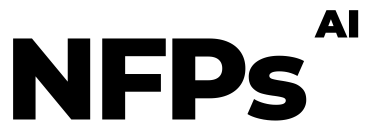Dive into the world of personalized AI with our step-by-step guide to creating your own GPT (Generative Pre-trained Transformer) chatbot. This tutorial simplifies the process, making it accessible even if you’re not a coding expert. By following these steps, you can tailor a chatbot to your specific needs and preferences, unlocking new possibilities in AI interaction.
Step 1: Get a ChatGPT Plus Account To start, you’ll need a ChatGPT Plus account. Sign up on the ChatGPT website, which costs around $20 per month. This premium account is your gateway to creating custom GPTs.
Step 2: Access the Creation Interface With your account ready, navigate to the ‘Explore’ section in the top-left corner of the ChatGPT interface. Here, you have the option to create your own GPT or experiment with examples provided by OpenAI.
Step 3: Define Your GPT’s Purpose Decide what you want your GPT to do. The creation process is interactive, with ChatGPT guiding you through a series of questions to understand your requirements. This step is crucial as it determines the functionality and behavior of your custom GPT.
Step 4: Customize and Test ChatGPT will assist in naming your GPT and designing its logo. The most important part is testing your GPT in the ‘playground’ pane. This real-time testing allows you to see how your GPT responds and adapt its functionality accordingly. You can provide example answers to guide its learning process.
Step 5: Share or Keep Your Creation Once you’re satisfied with your GPT, decide whether to keep it private, share it with other ChatGPT subscribers, or make it public. There’s also the potential to monetize your creation in the upcoming ChatGPT “app store”.
Creating your own GPT chatbot opens up a world of personalized AI interactions. Whether you’re aiming for a chatbot that simplifies complex information, handles specific tasks, or just entertains, these steps will guide you towards realizing your vision.