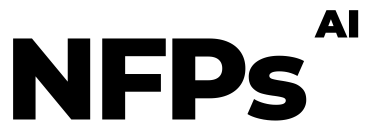Discover how to amplify your ChatGPT conversations by calling upon your CustomGPT models directly within a chat thread. This powerful feature enables you to leverage specially trained GPTs, broadening the capabilities of ChatGPT with pinpoint precision to suit your exact needs.
Step-by-Step Guide:
- Initiate with the @ Symbol: Begin by typing the ‘@’ symbol in your ChatGPT thread. This action opens the door to your custom AI toolkit.
- Select or Search for Your CustomGPT: After you hit ‘@’, a list will appear showcasing your created or previously utilized CustomGPTs. You can either select from this list or use the search function to find the specific GPT model you need.
- Expand Your ChatGPT Functionality: By calling a CustomGPT into your thread, you integrate its unique training and capabilities. Whether it’s a model fine-tuned for industry-specific knowledge, creative writing, or technical assistance, this method seamlessly merges its expertise into your ongoing conversation.