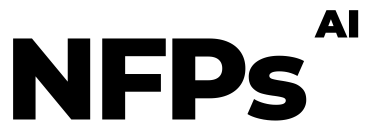Diving into the world of AI and automation opens up a plethora of opportunities to enhance your digital strategies. One such advanced technique involves using Custom GPT Actions to call APIs from other applications. In this tutorial, we’ll explore how to utilize the Apify API to gather Instagram analytics for a specific page. This method, while still evolving, offers a glimpse into the potential of integrating diverse platforms for comprehensive analytics and insight generation.
Step 1: Begin by setting up your environment to use Custom GPT Actions. This requires a basic understanding of coding and access to a platform that allows you to execute custom scripts or bots. Ensure you have an account with Apify and access to their API, which will be central to fetching the Instagram analytics.
Step 2: Gather the necessary API credentials from Apify. This involves creating a new task on the Apify platform for the Instagram Analytics actor. Follow the rest of the steps on the Apify blog here.
This advanced tutorial demonstrates the potential of integrating AI-driven actions with external APIs to enhance your analytical capabilities. While the process might seem complex, it showcases the evolving landscape of digital tools and how they can be harnessed for detailed insights into platforms like Instagram. As these technologies continue to develop, expect to see more streamlined and powerful integrations that offer even deeper analytical prowess.