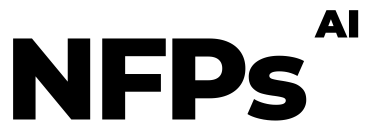Transform your vision into reality with the Frontly AI Builder, a tool that epitomizes the seamless integration of AI in software development.
- Create Your Frontly Account: Begin by signing up for Frontly. Use my affiliate link to register, and you’ll get a bonus: a 30-minute 1:1 session with me to help set up your Frontly app, ensuring you start on the right foot.
- Engage with the AI Builder: Once logged in, access the Frontly AI Builder. Simply input in natural language what you want to build. The AI’s intuitive interface understands your requirements and initiates the app-building process.
- Automate Google Sheets Creation: Watch as the AI magically creates a Google Sheet, tailoring columns and generating dummy data based on your specifications. This becomes the foundation of your app, with every piece of data perfectly placed.
- Design with Drag-and-Drop Blocks: Move on to designing your app’s interface. The AI suggests Frontly pages and lets you add interactive blocks like tables, lists, and forms. Each element enhances your app’s functionality and user experience.
- Customize and Edit: Enjoy the flexibility to customize and edit every step. Whether adjusting the data in Google Sheets, modifying the layout of Frontly pages, or tweaking the app’s features, you have full control to refine and perfect your creation.
- Launch Your Custom App: With your app ready, it’s time to launch. The AI assists in finalizing your project, ensuring it’s polished and primed for use. Publish your app and marvel at how AI has simplified the development process.
🔗 Don’t forget to use my affiliate link to sign up and secure your personal setup session. This is your chance to leverage the power of AI for your projects with ease and efficiency.