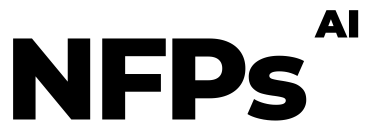In the rapidly evolving world of artificial intelligence (AI), the ability to leverage different AI models for specific tasks is becoming increasingly important. This is where tools like ChatHub, a Google Chrome plugin, come into play, offering a unique solution for comparing and utilizing various large language models.
First, navigate to the Chrome Web Store and install the ChatHub plugin. This straightforward process involves searching for ChatHub and clicking the ‘Add to Chrome’ button, followed by ‘Add Extension’ in the confirmation prompt. Once installed, the ChatHub icon will appear next to your address bar, indicating that you’re ready to start exploring different AI models.
Setting up ChatHub requires minimal effort. Click on the ChatHub icon to open the plugin interface, where you can choose between the free and paid versions. The free version allows for comparisons between two models, ideal for basic explorations, while the paid version unlocks the capability to compare up to six models simultaneously, offering a more comprehensive analysis for advanced users.
To begin your AI model comparison, select the models you wish to compare. ChatHub supports a variety of models, including but not limited to ChatGPT, Claude Opus, and Google Gemini. Once your models are selected, enter your comparison prompt in the provided text field. For instance, you could use an innovative prompt from NFPs.ai’s prompt library or create your own. An intriguing example to start with could involve generating creative ideas for superhero dogs assisting in dog rescue shelters.
After submitting your prompt, ChatHub will simultaneously query the selected AI models, displaying each model’s response side by side. This real-time comparison not only highlights the speed and efficiency of each model but also showcases their unique approaches to the task. By examining the responses, you can gain insights into which model best suits your specific needs, whether it’s for generating creative content, optimizing workflows, or enhancing decision-making processes.
ChatHub’s seamless integration with your OpenAI or Anthropic account ensures that any queries made through the plugin are recorded in your chat history, allowing for easy reference and further analysis. This feature, combined with the ability to use the API for direct model comparisons, makes ChatHub an invaluable tool for anyone looking to harness the full potential of AI in their work.
ChatHub offers a gateway to understanding and utilizing the diverse landscape of AI models. By following these steps, you can begin to explore the capabilities of various large language models, uncovering their strengths and nuances. Whether you’re a seasoned AI enthusiast or a curious beginner, ChatHub provides a practical and accessible platform for experimenting with AI, opening up a world of possibilities for innovation and creativity.