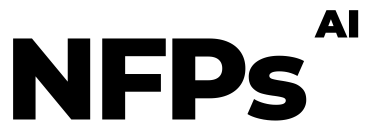Explore the world of AI music creation with suno.com, an intuitive tool that transforms your musical ideas into reality without any prior experience needed. This tutorial will guide you through creating a personalized, surf-style song, perfect for special occasions like birthdays or just for fun!
Step 1: Visit Suno.ai Start by navigating to suno.ai. The homepage provides a straightforward layout where you can quickly get started with music creation.
Step 2: Choose the Style and Customization Options For a laid-back, surf-style song, select the corresponding style from the options available. Suno offers various music styles, ensuring you find the perfect vibe for your track. You can also customize further by adding your own lyrics or adjusting other settings to fit the mood you’re aiming for.
Step 3: Input Your Personal Touch If you’re creating this song for someone special, like Kevin from our example, adding personalized lyrics can make the song truly unique.
Step 4: Generate and Share Your Song Once you’re happy with your choices, hit the generate button. Suno.com will process your inputs and create your music. After the song is created, you can preview it and if everything sounds great, share it directly with friends or via social media. Don’t forget to save your creation so you can come back to it anytime!
By following these steps, you’ll see just how easy and fun it is to use AI for creative projects like making music. Whether it’s for a birthday, a special event, or just to bring a smile to someone’s face, suno.ai makes it all possible with just a few clicks.